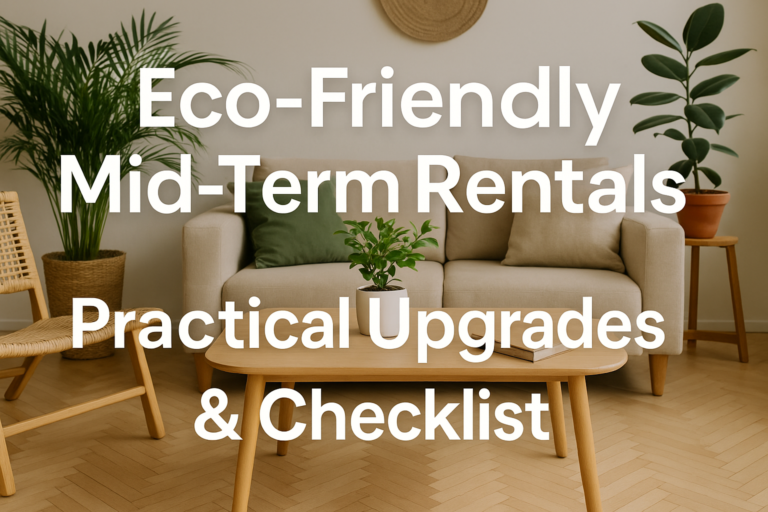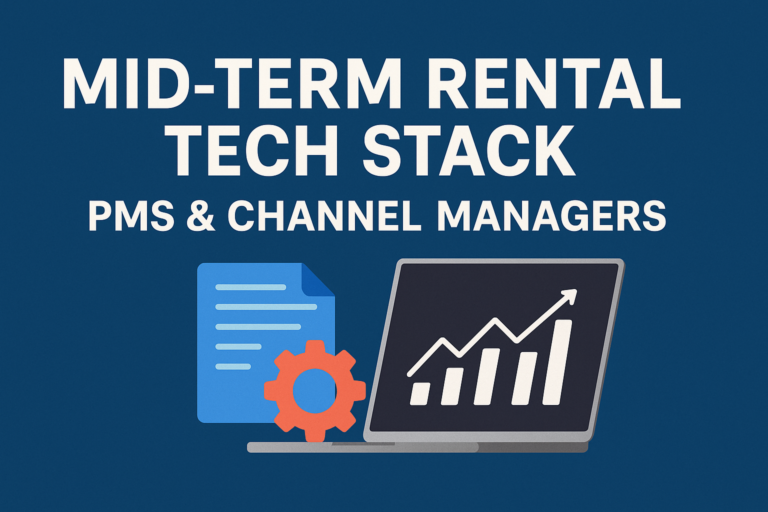Intro — why mid-term rental guest retention matters
Getting a long stay is great. Keeping that guest another month (or two) is better. Mid-term rental guest retention lowers vacancy, cuts marketing cost, and produces cleaner, higher-value revenue. This post gives a practical playbook: how to automate extension offers, build a tiny CRM, and run loyalty/referral tests that actually move net revenue.
The retention math — why one extension changes everything
A single 30–90 day extension reduces turnover costs (cleaning, admin, lost days) and increases lifetime value. Example (simple):
- One booking → turnover cost $150.
- If that guest extends one month, you avoid that $150 and keep the same check-in effort.
- Convert 10% of checkouts into extensions and your vacancy drops — profits rise faster than you think.
Retention is cheap growth. Treat it like revenue engineering.
KPIs for mid-term rental guest retention (what to track)
Track these weekly/monthly — they tell which levers to pull.
- Extension conversion rate (checkouts → extensions within 14 days). Target: 10–20% initially.
- Repeat guest rate (percent of bookings from past guests). Target: 15%+ over 12 months.
- Average length of stay (median days). Aim to shift distribution toward 60+ and 90+ segments.
- Net revenue per stay after turnover costs. Watch this, not just gross rent.
- Time-to-response on extension offers. Goal: <24 hours. Faster answers = higher conversion.
Put these in a one-page dashboard (sheet or your PMS) and review weekly.
The extension system — simple funnel that converts
Build a repeatable flow you can automate.
- Trigger window — start the extension sequence 14 days before checkout. (Test 21 days too.)
- Primary offer — a short, clear message with 2 options: 30 days at $X or 60 days at $Y.
- One-tap reply — enable replies like “EXTEND” so the guest can accept fast.
- Follow-up — if no reply in 48 hours, send a reminder + urgency line (“Rate holds for 48 hours”).
- Close & confirm — once accepted, send lease addendum/receipt and update calendar, cleaner, and accounting.
- Onboarding for extension — send a quick “thanks — here’s what changes” note (parking, payment date, Wi-Fi details).
Automate steps 1–4 with your PMS or Zapier/Make → SMS/email templates → booking update.
Messaging templates (copy/paste — proven to work)
Primary extension offer (day −14):
Hi [Name], checkout is [date]. Would you like to extend? 30 days at $X/month or 60 days at $Y/month. Reply EXTEND to lock the rate. I’ll send a quick confirmation and invoice.
48-hour reminder:
Quick reminder — the extension rate of $X is held for 48 hours. Reply EXTEND to confirm and avoid a price change.
Extension confirmation (automated):
Thanks [Name] — you’re extended through [new date]. I’ve sent the invoice and updated your check-out info. If anything changes, reply here.
Loyalty offer for returning guests:
Welcome back, [Name] — enjoy 5% off your next month as a thank-you. Reply REBOOK and I’ll hold the rate for 48 hours.
Referral request after a smooth stay:
Loved hosting you, [Name]. If you know anyone who needs a 30+ day place, send them this link and we’ll give you $50 credit when they book.
Build a tiny CRM — what to store and why it matters
You don’t need Salesforce. A simple sheet or lightweight CRM works.
Columns to capture:
- Guest name, email, phone
- Dates stayed, property, rate paid
- Extension history (yes/no + dates)
- Preferences & notes (desk, quiet floor, parking)
- Source (MiniStays, Airbnb, direct, referral)
- Referral credits owed/used
Why: quick personalization raises conversion. “Welcome back, we remembered you like a desk” converts more than a generic message.
Loyalty & referral programs that pay
Design programs that cost less than acquisition.
- Return discount: 5% off for any returning guest who rebooks within 6 months.
- Referral credit: $50 or one night free credit applied after referred guest completes 30+ days.
- Priority extension window: returning guests get a 72-hour hold on extension pricing before public offer.
Keep programs simple and automated. Track credits and expiration in your CRM.
Experience moves retention — operational checklist
Make the stay frictionless. Keep these tight.
- Reliable fast Wi-Fi and a clear desk/workspace.
- Welcome packet with Wi-Fi, parking, trash, and nearest coworking/hospital (as relevant).
- A small welcome gift (coffee, local snack) — low cost, high perceived value.
- Cleanliness standard with photo checklists after every turnover.
- Responsive maintenance SLA (same-day for urgent, 24–48h for minor).
- Clear renewal rules and billing cadence in the welcome pack.
Guests stay longer when they can work, sleep, and don’t have surprises.
Automate the dirty work — where to focus first
Priority automations:
- Booking → auto-schedule extension sequence (email/SMS).
- Extension accepted → auto-generate invoice + update calendar + notify cleaner.
- Checkout → trigger retention tag for follow-up within 30 days (email & referral ask).
- Rebooking from referral → auto-apply credit and note source.
Use Zapier/Make or your PMS webhooks. Start with one unit and prove the flow.
Tests & experiments to run (start small)
Run one test at a time, eight weeks each.
- Test timing: extension at day −21 vs −14. Which converts better?
- Test discount depth: 5% vs 10% for 60+ day offers. Track NOI.
- Test channel offers: loyalty discount for MiniStays bookings vs Airbnb bookings.
- Test message channel: SMS vs email for extension asks (SMS usually converts faster).
Record results and roll winners into SOPs.
Tools that make retention simple
Small stack suggestions:
- PMS or calendar + Zapier/Make (automations)
- Tiny CRM: Airtable, Streak (Gmail), or a Google Sheet with a Zapier feed
- Messaging: Twilio for SMS, SendGrid/Mailgun for email, or built-in PMS messages
- Accounting: QuickBooks or Xero for invoices and credits
- Tasking: Trello / Asana for cleaner & maintenance handoffs
Integrations beat one-off manual steps. Prioritize tools that play nicely together.
Quick 30-day retention sprint (what to do now)
Week 1: Add extension sequence (day −14) and one automated message.
Week 2: Build guest CRM template and capture last 3 months of guests.
Week 3: Run a loyalty offer to past guests (5% off for rebooking within 90 days).
Week 4: Track results and adjust message timing or discount.
Small wins compound fast.
FAQs — mid-term rental guest retention (short & practical)
Q: How much should I discount for an extension?
A: Start 5–10% for 60+ days. Measure extension conversion and NOI. Bigger discounts only when vacancy risk is high.
Q: Should I require a new lease for each extension?
A: Yes — a short addendum is best. Automate sending and signing with DocuSign or a simple PDF return.
Q: Do referrals actually work?
A: Yes—if the reward is real and simple. Cash or booking credit works better than vague perks.
Related reading & where this fits in the mid-term rental guest retention playbook
This cluster post is part of the Mid-Term Rentals Optimization Playbook — Boost Revenue. For pricing and automation that amplify retention, read:
- Mid-Term Rentals Optimization Playbook — Boost Revenue (pillar)
- Advanced Mid-Term Rental Dynamic Pricing — Yield That Works (pricing)
- Automation for Hosts: Channel Managers, PMS, and Zapier Workflows (automation)
Final note & CTA — scale with mid-term rental guest retention
Retention scales revenue without the headaches of new-customer acquisition. Start small: automate one extension flow, store guest preferences, and offer a simple loyalty perk. If you want a platform with an audience built for 30+ day stays while you test retention moves, list on MiniStays. It’s focused on month-plus guests and makes extension offers easier to convert.
Start hosting on MiniStays → https://ministays.com